ShopDreamUp AI ArtDreamUp
Deviation Actions
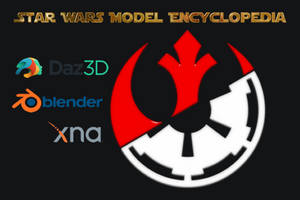
Star Wars models for DAZ
Images of available Star Wars models for your 3D rendering. Note that these are not downloads but, where possible, download links will be on the pages. Some are hi-res characters and clothing for G8 and G3 models, some are simple objects such as vehicles. I'm hoping this will be a fairly exhaustive look at both free and premium models available for Star Wars fans.
$10/month
Suggested Deviants
Suggested Collections
You Might Like…
Featured in Groups
Description
Hey guys...as promised, here is my "step-by-step" breakdown of how I create a digital piece. I chose to draw Luke Skywalker for this exercise because..well, Star Wars rules! So here it goes....
First I just sketch and sketch until I get the pose right and feel that it's close enough to start cleaning up. The line drawing is THE most important part, no matter how fancy you color it later, it wont look right if the foundation isn't there. I did about 5 or 6 quick sketches before getting to this first rough sketch.
The next step for me is cleaning up the drawing using a light box. I travel with a small portable light box, it has become my most important tool for drawing. Sometimes when you keep re-drawing something you lose something you liked from the previous drawing. With a light box you can draw right over top of the sketch and just refine all the lines. I like to draw with blue Col-Erase pencils.
Once I have the final clean line work I scan it into Photoshop at 300 dpi. In Photoshop I go to the Select drop down menu and choose color range, and click on the white anywhere in the drawing. Then I choose Inverse from the Select drop down menu and you have just the line art selected now. Create a new layer and fill the selected lines with black. Then create another layer behind it and fill the whole background with white. Then create a third layer in between the line art and the background. On this layer you can color underneath of your line art for a cleaner look.
The next step I do is optional, its a technique called "Color Hold." That is where each color is outlined with a darker shade of itself, no black out lines. Use the same technique as before to select just the line art and then create a new layer as the top layer. While you have just the line art selected you can color over the black lines on the new layer with the appropriate colors to achieve this look. It's the way most animated shows are colored and I love the way it looks.
Lastly I do all the shading. I create another layer above the colors and set it to Multiply on the layers menu and pull the opacity down to somewhere between 35-45%. The I use a greyish-brown tone to shade with. I like to use the Marquee and Lasso tools for this part. It gives it a cleaner look than just using brushes.
Remember art is whatever you make of it. This is just the way I do it. Everyone has their own techniques and you should explore and experiment until you find what works best for you. Hopefully this helps some of you who are just starting out in Photoshop. Most importantly just draw A LOT, its the best way to get better! I still try to draw everyday as I feel I have soooo much more to learn!
First I just sketch and sketch until I get the pose right and feel that it's close enough to start cleaning up. The line drawing is THE most important part, no matter how fancy you color it later, it wont look right if the foundation isn't there. I did about 5 or 6 quick sketches before getting to this first rough sketch.
The next step for me is cleaning up the drawing using a light box. I travel with a small portable light box, it has become my most important tool for drawing. Sometimes when you keep re-drawing something you lose something you liked from the previous drawing. With a light box you can draw right over top of the sketch and just refine all the lines. I like to draw with blue Col-Erase pencils.
Once I have the final clean line work I scan it into Photoshop at 300 dpi. In Photoshop I go to the Select drop down menu and choose color range, and click on the white anywhere in the drawing. Then I choose Inverse from the Select drop down menu and you have just the line art selected now. Create a new layer and fill the selected lines with black. Then create another layer behind it and fill the whole background with white. Then create a third layer in between the line art and the background. On this layer you can color underneath of your line art for a cleaner look.
The next step I do is optional, its a technique called "Color Hold." That is where each color is outlined with a darker shade of itself, no black out lines. Use the same technique as before to select just the line art and then create a new layer as the top layer. While you have just the line art selected you can color over the black lines on the new layer with the appropriate colors to achieve this look. It's the way most animated shows are colored and I love the way it looks.
Lastly I do all the shading. I create another layer above the colors and set it to Multiply on the layers menu and pull the opacity down to somewhere between 35-45%. The I use a greyish-brown tone to shade with. I like to use the Marquee and Lasso tools for this part. It gives it a cleaner look than just using brushes.
Remember art is whatever you make of it. This is just the way I do it. Everyone has their own techniques and you should explore and experiment until you find what works best for you. Hopefully this helps some of you who are just starting out in Photoshop. Most importantly just draw A LOT, its the best way to get better! I still try to draw everyday as I feel I have soooo much more to learn!
Image size
896x381px 205.48 KB
© 2007 - 2024 Bloodzilla-Billy
Comments61
Join the community to add your comment. Already a deviant? Log In
My little brother would love this...

































